What is a Bus?
In the context of computer architecture, a bus is a communication system that allows various components within a computer system to transmit data, addresses, and control signals to each other. It serves as a pathway or interface through which information flows between different hardware components, enabling them to work together to perform tasks and execute instructions.
There are several types of buses in computer architecture, each serving specific purposes and facilitating communication between different components of a computer system. Here are some of the most common types:
1. System Bus
Purpose: The system bus connects the CPU (Central Processing Unit) to main memory (RAM) and other major components on the motherboard. It facilitates the transfer of data and control signals between the CPU and memory.
Components: The system bus consists of several sub-buses, including the address bus, data bus, and control bus.
2. Address Bus
Purpose: The address bus carries memory addresses generated by the CPU. It specifies the location in memory where data should be read from or written to.
Functionality: The width of the address bus determines the maximum amount of memory that can be addressed by the CPU. For example, a 32-bit address bus can address up to 4 GB of memory.
3. Data Bus
Purpose: The data bus carries data between the CPU and memory or other devices. It transfers information such as instructions, operands, and results of calculations.
Functionality: The width of the data bus determines the number of bits that can be transferred simultaneously. Common widths include 8-bit, 16-bit, 32-bit, and 64-bit data buses.
4. Control Bus
Purpose: The control bus carries control signals that coordinate the operation of various components within the computer system. It includes signals such as read/write signals, memory enable signals, and bus arbitration signals.
Functionality: The control bus controls the flow of data and ensures that operations are performed correctly and in synchronization with each other.
5. Expansion Bus
Purpose: The expansion bus allows peripheral devices to connect to the motherboard and communicate with the CPU and memory. It provides a standardized interface for adding expansion cards and peripherals to the computer system.
Types: Common expansion buses include PCI (Peripheral Component Interconnect), PCIe (PCI Express), ISA (Industry Standard Architecture), and AGP (Accelerated Graphics Port).
- PCI (Peripheral Component Interconnect): Standardized interface for connecting expansion cards, such as network adapters, sound cards, and graphics cards.
- PCIe (PCI Express): Successor to PCI, offering higher performance and scalability for connecting expansion cards.
- ISA (Industry Standard Architecture): Older expansion bus standard, primarily used for connecting peripherals in early PCs.
- AGP (Accelerated Graphics Port): Dedicated expansion bus for connecting graphics cards, optimized for high-speed graphics processing.
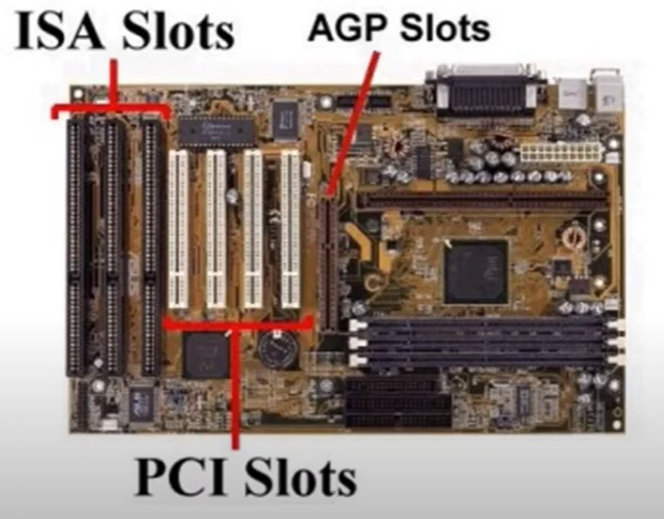
6. Internal Bus
Purpose: The internal bus connects components within the CPU, such as the arithmetic logic unit (ALU), registers, and control unit. It facilitates communication and data transfer between these components during the execution of instructions.
Functionality: The internal bus operates at very high speeds and is optimized for the internal operations of the CPU.
7. External Bus
Purpose: The external bus connects the CPU to external devices such as hard drives, optical drives, and network interfaces. It provides a pathway for data transfer between the CPU and external peripherals.
Functionality: The external bus may use different interfaces and protocols depending on the type of device being connected, such as SATA (Serial ATA) for hard drives and USB (Universal Serial Bus) for peripherals.
Leave a comment
Your email address will not be published. Required fields are marked *


