In the previous chapter, we crafted a simple stage 1 flat binary bootloader, which is exactly 512 bytes in size (equivalent to one sector). This bootloader is loaded by the BIOS at memory location 0x7C00 and displays a welcome message on the screen. In this chapter we will enter in stage 2 land. The stage 2 would be in the same output format as of stage 1 which is flat binary (with no headers), it can be loaded and executed directly as soon as it is loaded by jumping to the starting memory address after it is loaded by the stage 1 bootloader.
In this chapter, we move one step further into the boot process by introducing Stage 2.
Stage 2 is:
- Still a flat binary (no ELF headers, no metadata)
- Loaded manual by Stage 1 using BIOS disk services
- Executed by a direct jump to its load address
- Much larger than Stage 1, allowing us to implement more complex boot logic.
This chapter lays the foundation for advanced bootloader.
1️⃣ Memory Map in Real Mode:
In real mode, the CPU behaves like an Intel 8086, exposing a 20-bit address bus which allows access to:
- 1 MB of memory
- Address range:
0x00000 - 0xFFFFF
20-bit Address Space:
- In real mode, the CPU has access to a
1 MB (1024 KB)address space (from 0x00000 to 0xFFFFF). - Addresses are formed by combining a segment and offset. The segment is shifted left by 4 bits (multiplied by 16), and the offset is added to it, giving a 20-bit physical address.
- Segment registers are 16-bit
- Offset registers are 16-bit
- Resulting physical address is 20-bit
- Maximum addressable memory:
1 MB (0x00000 - 0xFFFFF)
Segment:Offset Addressing
Memory address are formed using a segment:offset pair:
Physical Address = (Segment << 4) + Offset- Segment registers are 16-bit (CS, DS, ES, SS)
- Offset registers are 16-bit
- Resulting physical address is 20-bit
Example:
Segment:Offset → Physical Address
0x1234:0x5678 → (0x1234 << 4) + 0x5678
= 0x12340 + 0x5678
= 0x179B8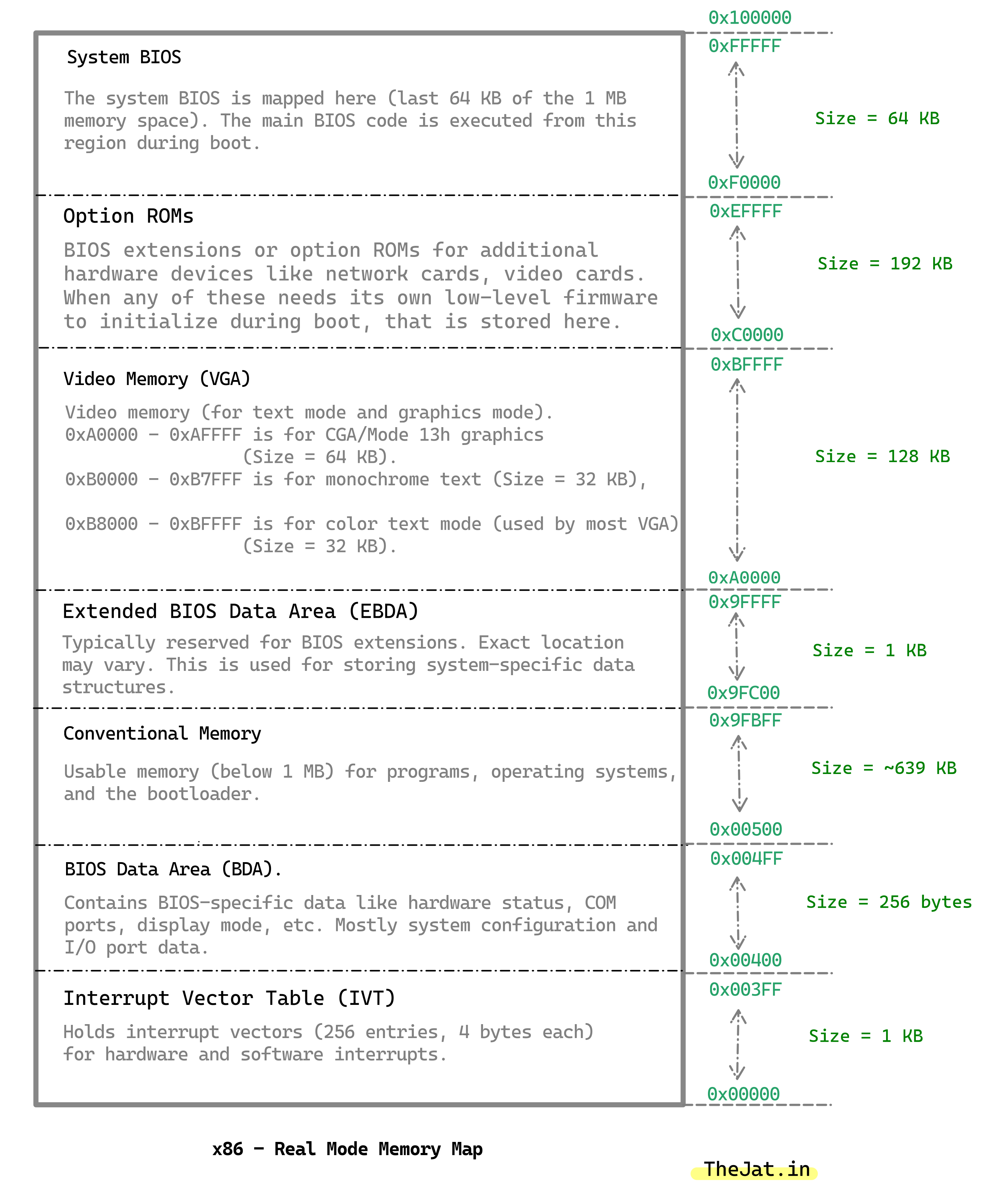
Here is the memory map for our bootloader:
; Memory Map:
; 0x00000000 - 0x000004FF Reserved by BIOS
; 0x00000500 - 0x00007AFF Second Stage Bootloader (~29 Kb)
; 0x00007B00 - 0x00007BFF Stack Space (256 Bytes)
; 0x00007C00 - 0x00007DFF Bootloader (512 Bytes)
; 0x00007E00 - 0x00008FFF Used by subsystems in this bootloader
; 0x00009000 - 0x00009FFF Memory Map
; 0x0000A000 - 0x0000AFFF Vesa Mode Map / Controller Information
; 0x0000B000 - 0x0007FFFF File Loading AreaWhy load Stage at 0x0500?
- Below the Stage 1 bootloader
- Large contiguous free region
- Safe from BIOS data structures
- Easily reachable in real mode
Available memory:
0x7AFF - 0x0500 = 0x75FF = 30,207 bytes
~ 29 KB2️⃣ Things We will Do in this Chapter:
In this chapter, we will focus on developing the second stage of our bootloader. Our goal is to load a second stage file from the disk and transfer control to it. The second stage file will be loaded into memory and executed to further the boot process. We would use the BIOS function to load the stage 2 from the stage 1.
Our stage2 will be of size 29 KB (30207 bytes). Why?
Because we will be loading it to the location 0x0500 and we have 29 KB sized usable memory available here.
0x7AFF - 0x0500 = 0x75FF = 30207 Bytes = 29 KB.
We will pad the stage2 to be 29KB in exact, we will fill the extra space with zeroes using times instruction.
How we will read it and load it?
We will make use of BIOS functions to read from the disk image and load it at particular location. In the disk image our stage 1 would be at sector 1 and stage 2 starts from the sector 2 and spans up to sector 59.
Below is the layout of the disk image:
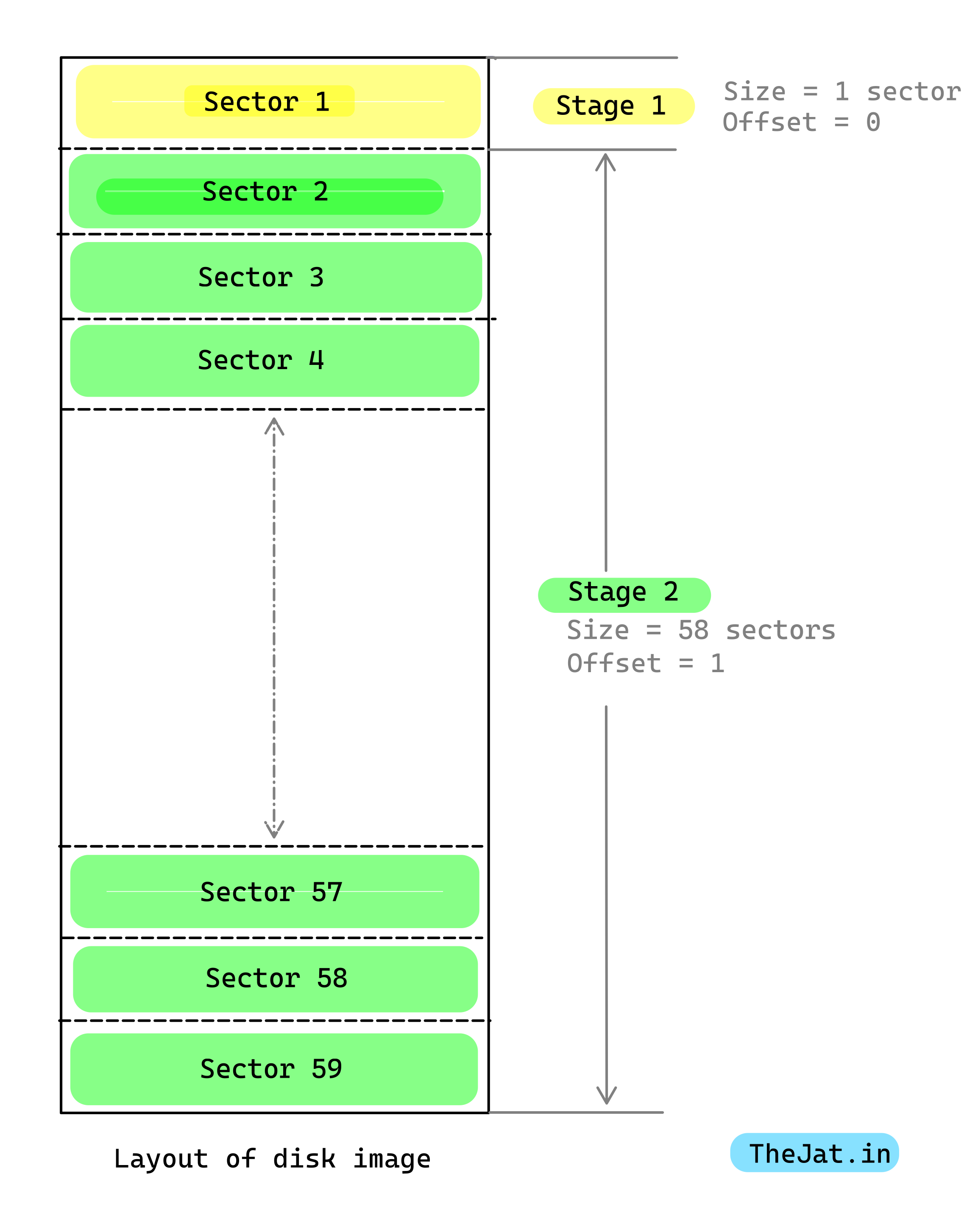
We use a raw disk image with the above layout:
| Sector | Content |
| 1 | Stage 1 Bootloader (512 bytes) |
| 2 - 59 | Stage 2 Bootloader (29 KB, 58 sectors) |
BIOS sector numbering starts at
1, while tools likedduse0-basedoffsets.
🪜 Steps-by-Steps Process:
Step 1: Writing the Stage 2 File
The stage 2 file will:
- Start in 16-bit mode.
- Be loaded at memory location
0x500 - Our stage 2 would be of size 29 KB.
- From
0x00000500to0x00007AFF - Will pad the extra data to make it complete 29 KB.
- From
- Print Welcome Message.
Step 2: Enhancing the Stage 1 File
We will enhance the stage 1 bootloader to:
- Load the stage 2 file from the disk (located at sector
2) using disk read BIOS function (Interrupt 0x13).- The stage 2 code starts at sector 2 and ends at the sector 58.
- Load the stage 2 file into memory location
0x500. - After successfully loading stage 2, it jumps to the address
0x500to transfer control to the stage 2 code. - In case of a disk read error, it halts the system in an infinite loop.
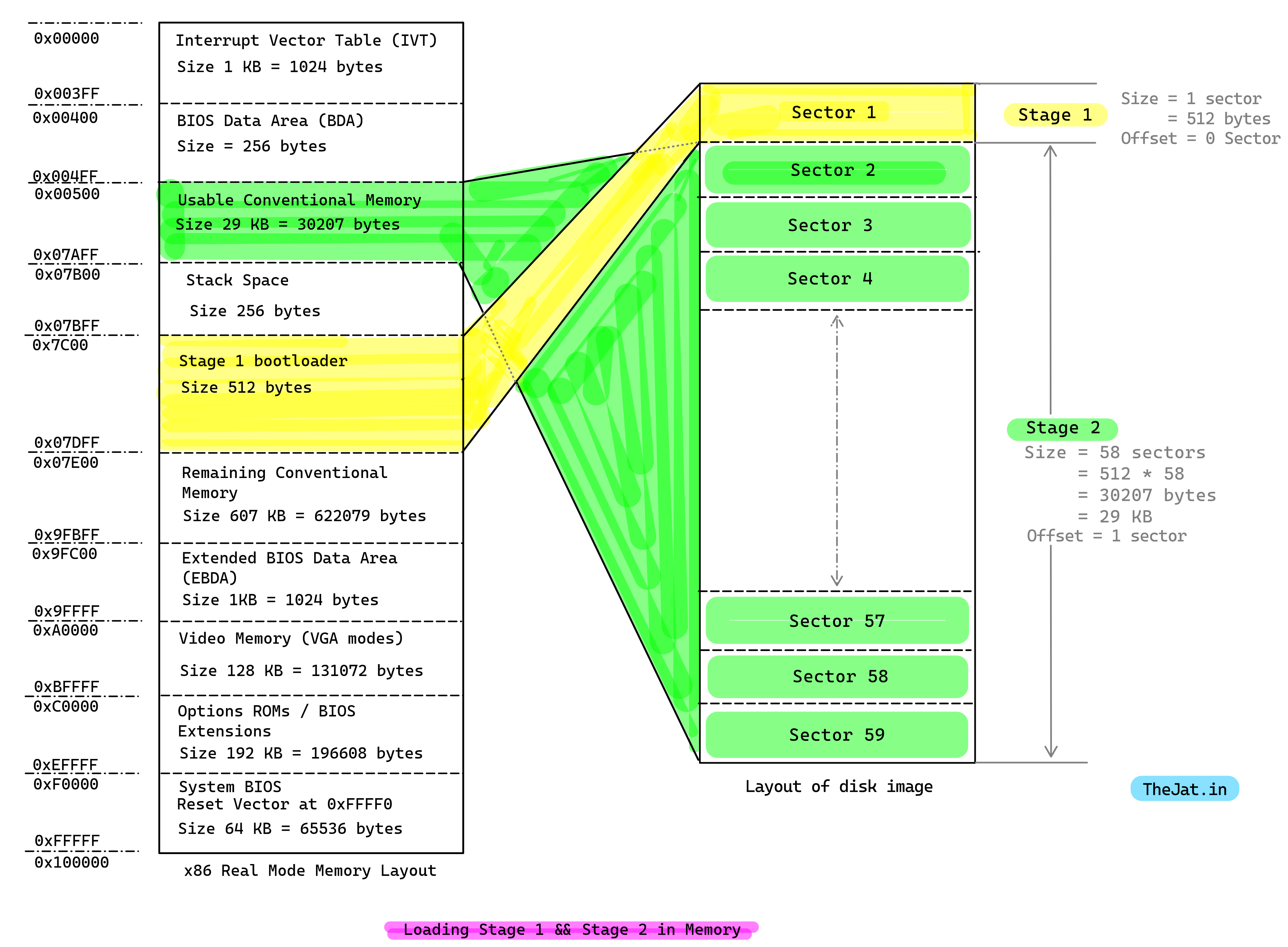
Step 3: Assemble the Stage 1 and Stage 2 Files
Assemble the both stages assembly files into flat binary format. By concatenating both binary into a single one.
Step 3: Writing to the Binary File into Disk Image
- Write the stage 1 to first sector of the disk.
- Write the stage 2 at the starting of the second sector and take up to
29KB * 1024 = 29,696 Bytes.- Start at sector
2. - Offset =
1. - Maximum Size of stage 2 could be:
29 KB = 29,696 Bytes.- Total disk sectors that it will cover = Size in Bytes / Size of 1 Sector in Bytes
29696 / 512 = 58 Sectors.
- Start at sector
3️⃣ Code Implementation:
3.1 Common Include Files to Both Stage 1 and Stage 2:
Common/defines.inc:
This file will consists of various variables and constants definition, which would be common to both stages:
%ifndef _COMMON_DEFINES_INC_
%define _COMMON_DEFINES_INC_
%define STAGE_2_LOAD_ADDRESS 0x0500
%define STAGE_2_SIZE 30207 ; 0x7AFF - 0x500 = 0x75FF = 30,207
%define STAGE_2_SECTORS_COUNT STAGE_2_SIZE/512 ; 30,207 / 512(size of 1 sector) = 58
%endifcommon/print16.inc:
This file contains the common displaying code in the real mode for both stage 1 and stage 2.
Functions:
ClearScreenAndResetCursor: Clears the screen and reset the cursor to (0, 0).PrintChar16BIOS: Prints the char on the screen using interrupt.- Input:
- AL = Character to print
- Input:
PrintString16BIOS: Prints the null terminated string on the screen using interrupt.- Input:
- SI = Null Terminated String
- Input:
PrintNumber: Prints the decimal value.- Input:
- EAX = Number to print
- Input:
SetTextColor: Set thebTextColorvariable which is used in the prints function.- Input:
- AL = Background color
- AH = Text color
- Example Usage:
- ; Set text color
mov al, BLACK
mov ah, GREEN
call SetTextColor
- ; Set text color
- Input:
%ifndef _COMMON_PRINT_16_INC_
%define _COMMON_PRINT_16_INC_
; 16 Bit Code
BITS 16
; Definitions
;;*********************************************
;; To be used by the SetTextColor Function
;; Example usage:->
;;; ; Set text color
;;; mov al, BLACK
;;; mov ah, GREEN
;;;call SetTextColor
%define BLACK 0x0
%define BLUE 0x1
%define GREEN 0x2
%define CYAN 0x3
%define RED 0x4
%define MAGENTA 0x5
%define BROWN 0x6
%define LGRAY 0x7
%define DGRAY 0x8
%define LBLUE 0x9
%define LGREEN 0xA
%define LCYAN 0xB
%define LRED 0xC
%define LMAGENTA 0xD
%define YELLOW 0xE
%define WHITE 0xF
;;*********************************************
; ********************************
; ClearScreenAndResetCursor
; This function clears the screen and resets the cursor at default (0,0) position
pusha
mov ah, 0x06 ; BIOS Function: scroll up
mov al, 0 ; Number of lines to scroll (0 = clear entire screen)
mov bh, 0x07 ; Attribute for blank lines (light gray on black)
mov cx, 0x0000 ; CH = 0, CL = 0 (upper left corner)
mov dx, 0x184F ; End at the bottom right (row 24, column 79)
int 0x10 ; Call BIOS interrupt
; Reset cursor position to the top-left corner
mov ah, 0x02 ; BIOS function: Set cursor position
mov bh, 0x00 ; Page number (0)
mov dh, 0x00 ; Row (0)
mov dl, 0x00 ; Column (0)
int 0x10 ; Call BIOS interrupt
popa
ret
; ********************************
; PrintChar16BIOS
; This function prints the char on the screen stored in AL register using the BIOS interrupts.
; IN:
; - AL: Char
; ********************************
PrintChar16BIOS:
; Save the state of AX and BX registers
push ax
push bx
; Setup for BIOS teletype output (INT 0x10, AH = 0x0E)
mov ah, 0x0E ; BIOS teletype function (TTY output)
mov bl, byte [bTextColor] ; Load the text color into BL
mov bh, 0x00 ; Set the page number to 0 (usually not needed for TTY output)
int 0x10 ; BIOS video interrupt to print the character in AL
; Restore the state of BX and AX registers
pop bx
pop ax
ret ; Return from the PrintChar16BIOS routine
; ********************************
; PrintString16BIOS
; This function prints the string referenced by the SI register using BIOS interrupts.
; IN:
; - SI: NULL-Terminated String
; ********************************
PrintString16BIOS
:
; Save all general-purpose registers
pushad
; Loop to process each character in the string
.cLoop16BIOS:
; Load the next byte from the string (pointed to by SI) into AL
lodsb
; Check if the loaded byte is NULL (end of string)
or al, al
jz .PrintDone ; If AL is zero, jump to the end of the print routine
; Print the character in AL
call PrintChar16BIOS
jmp .cLoop16BIOS ; Repeat the loop for the next character
.PrintDone:
; \n
; Move cursor to the beginning of the next line (equivalent of \n)
mov ah, 0x02 ; BIOS function: Set Cursor position
inc dh ; Move cursor down to one line
mov dl, 0x00 ; MOve cursor to the beginning of the line (column 0)
int 0x10 ; Set cursor position to (DL, DH)
; Restore all general-purpose registers
popad
ret ; Return from the PrintString16BIOS routine
; ********************************
; PrintNumber
; IN:
; - EAX: NumberToPrint
; ********************************
PrintNumber:
; Save all general-purpose registers
pushad
; Initialize variables
xor ebx, ebx ; Clear EBX to use it as a counter for the number of digits
mov ecx, 10 ; Set ECX to 10, the divisor for converting number to digits
.DigitLoop:
xor edx, edx ; Clear EDX before division
div ecx ; Divide EAX by 10
; After div: EAX contains quotient, EDX contains remainder
; Convert remainder to ASCII
add edx, 48 ; Convert digit to ASCII ('0' = 48)
; Store ASCII digit on the stack
push edx
inc ebx ; Increment digit count
; If quotient (EAX) is zero, we're done converting digits
cmp eax, 0
jnz .DigitLoop ; If EAX is not zero, repeat the loop
.PrintLoop:
; Pop ASCII digit from stack into EAX
pop eax
; Print the character in EAX
call PrintChar16BIOS
; Decrease digit count in EBX
dec ebx
jnz .PrintLoop ; If EBX is not zero, print next digit
; Restore all general-purpose registers
popad
ret ; Return from the PrintNumber routine
; ********************************
; SetTextColor
; IN:
; - AL: Background Color
; - AH: Text Color
; ********************************
SetTextColor:
; Save the state of AX and BX registers
push ax
push bx
; Pack AH (Text Color) and AL (Background Color) into BL
mov bl, ah ; Move the text color (AH) into BL
shl bl, 4 ; Shift BL left by 4 bits to make space for the background color
and al, 0x0F ; Ensure AL only contains the lower 4 bits (0-15) for the background color
or bl, al ; Combine BL (shifted text color) and AL (background color)
; Store the combined color in bTextColor
mov byte [bTextColor], bl
; Restore the state of BX and AX registers
pop bx
pop ax
ret ; Return from the SetTextColor routine
; ********************************
; Variables
; ********************************
bTextColor db 0x0F ; b - byte sized variable
%endifcommon/disk.inc:
This file consists the code for reading the disk.
ReadFromDisk: Read specified sector range data from the specified disk and load at the specified buffer. It uses Interrupt0x13.- Input:
- DL = Drive number
- CH = Cylinder number
- DH = Head number
- CL = Sector Number (starting sector 1 based)
- ES:BX = Memory address to load data to
- AL = Number of sectors to read
- Input:
Get more information of interrupt 0x13 disk reading function, here: https://thejat.in/learn/clear-screen-using-int-in-real-mode
%ifndef _COMMON_DISK_INC_
%define _COMMON_DISK_INC_
; 16 Bit Code
BITS 16
; ********************************
; ReadFromDisk
; IN:
; - DL: Drive number (0x00 = floppy A:, 0x80 = first HDD, etc.)
; - CH: Cylinder number
; - DH: Head number
; - CL: Sector number (1-63)
; - ES:BX: Memory address to load data to
; - AL: Number of sectors to read
; ********************************
ReadFromDisk:
; Save state
pushad
; Prepare for BIOS disk read
mov ah, 0x02 ; BIOS function: Read sectors
int 0x13 ; Call BIOS disk interrupt
; Check for errors
jc .DiskReadError ; If carry flag is set, jump to error handler
; Restore state & return
popad
ret
.DiskReadError:
; Handle disk read error (could be retry logic or error message)
mov si, diskErrorMessage
call PrintString16BIOS
hlt
jmp .DiskReadError
diskErrorMessage db 'Disk read error!`, 0
%endifExplanation of Parameters:
DL: The drive number, such as0x00for the first floppy drive or0x80for the first hard disk.CH: The cylinder number on the disk.DH: The head number on the disk.CL: The sector number on the disk, which typically starts at 1.ES:BX: The memory segment and offset where the data will be loaded.AL: The number of sectors to read.
3.2 Modify boot/stage1/stage1.asm:
Now we need to modify the stage 1 code to read stage 2 from disk and load it to known memory address which will be 0x0500 and do the jump to this location.
; 16 Bit Code, Origin at 0x0
BITS 16
ORG 0x7C00
jmp main
; Includes
%include "boot/common/defines.inc"
%include "boot/common/print16.inc" ; For printing functions
%include "boot/common/disk.inc" ; For disk read function
main:
; Disable Interrupts, unsafe passage
cli
; Far jump to fix segment registers
jmp 0x0:FixCS
FixCS:
; Fix segment registers to 0
xor ax, ax
mov ds, ax
mov es, ax
; Set stack
; The sp register is used to point to the top of the stack. By setting sp to 0x7C00, the bootloader ensures that the stack starts at the top of the memory allocated for the bootloader. This is important because the stack grows downward in memory, so it's set up before any other code runs.
mov ss, ax
mov ax, 0x7C00 ; It ensure that there's space for the stack to grow downward without overlapping with other code or any other data in memory.
mov sp, ax
; set interrupts
sti
; Save the DL register value, which contains the disk number
mov byte [bPhysicalDriveNum], dl
call ClearScreenAndResetCursor ; Clear the screen with light gray on black and reset the cursor
;Print Welcome to the Screen
mov si, WelcomeToStage1 ; Load the address of the string into si register
call PrintString16BIOS ; String printing function.
; Load stage from the disk
mov dl, [bPhysicalDriveNum] ; Drive number
mov ch, 0 ; Cylinder number
mov dh, 0 ; Head number
mov cl, 2 ; Sector starting (1 Based Indexing, first sector is at index 1 which is boot sector)
mov ax, 0x0000
mov es, ax
mov bx, STAGE_2_LOAD_ADDRESS ; Memory address (0x500)
mov al, STAGE_2_SECTORS_COUNT ; 58 = Number of sectors to read
call ReadFromDisk ; Call the routine to read from disk
; Enter to Stage 2 land
jmp STAGE_2_LOAD_ADDRESS
; Infinite loop
jmp $
; **************************
; Variables
; **************************
bPhysicalDriveNum db 0 ; Define variable to store disk number
WelcomeToStage1 db 'Welcome to the Stage1', 0 ; Define welcome message
; Fill out bootloader
times 510-($-$$) db 0 ; Fill up the remaining space with zeroes
; Boot Signature
db 0x55, 0xAA ; Boot signature indicating valid bootloader3.3 Add stage 2 code:
stage2.asm:
As we discussed above that stage 1 will load our stage 2 at memory address 0x0500, so we need to set our stage 2 code origin to 0x500. Our stage 2 code as of now just prints the welcome message by using the print function which we have used in stage 1. For them we need to include common/print16.inc in our stage 2 file.
- Our stage 2 boot code will be 29 KB in size, as
0x0500 to 0x7AFFit is30207bytes (29 KB) long which is more than enough for our stage 2 bootloader for the time being. - So in the stage 1 we read 29 KB of data from the disk which are
30207 / 512=58sectors and loaded them at the starting of address0x0500. - You guys might be wondering isn't 29 KB is much much larger for our stage 2 code which just prints the welcome which should not take more than few bytes. Then what about the rest of space? We will pad them zero using the
timesinstruction.
BITS 16
%include "boot/common/defines.inc" ; For STAGE_2_LOAD_ADDRESS definition
ORG STAGE_2_LOAD_ADDRESS ; 0x500
; Memory Map:
; 0x00000000 - 0x000004FF Reserved
; 0x00000500 - 0x00007AFF Second Stage Bootloader (~29 Kb)
; 0x00007B00 - 0x00007BFF Stack Space (256 Bytes)
; 0x00007C00 - 0x00007DFF Bootloader (512 Bytes)
; 0x00007E00 - 0x00008FFF Used by subsystems in this bootloader
; 0x00009000 - 0x00009FFF Memory Map
; 0x0000A000 - 0x0000AFFF Vesa Mode Map / Controller Information
; 0x0000B000 - 0x0007FFFF File Loading Bay
jmp stage2_entry
; Includes
%include "boot/common/print16.inc"
stage2_entry:
mov si, WelcomeToStage2
call PrintString16BIOS
jmp $
; **********
; Variables
; **********
WelcomeToStage2 db 'Welcome to the Stage2', 0
times STAGE_2_SIZE - ($-$$) db 0 ; Fill up the remaining space with zeroes3.4 Makefile:
The makefile includes the recipe for the assembling, concatenating, and running the code.
# $@ = target file
# $< = first dependency
# $^ = all dependencies
BOOT_STAGE_INCLUDE = boot/common
all: build_dir boot run
build_dir:
mkdir -p build
stage1.bin: boot/stage1/stage1.asm
nasm -f bin -I $(BOOT_STAGE_INCLUDE) -o build/$@ $<
stage2.bin: boot/stage2/stage2.asm
nasm -f bin -I $(BOOT_STAGE_INCLUDE) -o build/$@ $<
# concatenate the both stages of bootloader
boot: stage1.bin stage2.bin
cat build/stage1.bin build/stage2.bin > build/boot.bin
# Optional creation of disk.img
disk.img:
@echo "Creating the disk.img"
# Create a blank 1.44MB disk image
dd if=/dev/zero of=build/disk.img bs=512 count=2880
# Write stage 1 bootloader to the first sector
dd if=build/stage1.bin of=build/disk.img conv=notrunc
# Write stage 2 bootloader to the sectors starting from the second sector
dd if=build/stage2.bin of=build/disk.img bs=512 seek=2 conv=notrunc
run:
qemu-system-x86_64 -drive format=raw,file=build/boot.bin
# Clean up generated files
clean:
rm -rf buildExplanation:
In QEMU we can run both the binary as well as disk image file. As of now we were running the flat binary file in QEMU.
We have a lot of ways to test our bootloader in QEMU.
First Method:
- Append stage 1 and stage 2 in single binary file. Use the appended flat binary file in QEMU, which is shown below:
cat build/stage1.bin build/stage2.bin > build/boot.bin
qemu-system-x86_64 -drive format=raw,file=build/boot.binSecond Method:
- Append stage 1 and stage 2 in single binary file. Then write the appended binary file to the disk image file and run that disk image file in the QEMU.
cat build/stage2.bin >> build/stage1.bin
# This command appends the contents of stage2.bin to stage1.bin
## OR
cat build/stage1.bin build/stage2.bin > build/boot.bin
# this one appends both the contents of stage1 and stage2 in new file boot.bin.
## Now write the generated appended boot.bin to disk.img file
# Create a blank 1.44MB disk image
dd if=/dev/zero of=build/disk.img bs=512 count=2880
# Write the combined bootloader to the first sectors of the disk image
dd if=build/boot.bin of=build/disk.img conv=notrunc
## OR
# if stage2 is appended to stage1 itself, not in new file.
dd if=build/stage1.bin of=build/disk.img conv=notrunc
## Test the Disk Image with QEMU
qemu-system-x86_64 -drive format=raw,file=build/disk.img
Third Method:
The third method is to write both stages of bootloader to disk image file individually.
# Create a blank 2MB disk image
dd if=/dev/zero of=build/disk.img bs=512 count=4096
# This creates a 2MB disk image file (4096*512 bytes = 2097152 bytes = 2048KB = 2MB)
# Write stage 1 bootloader to the first sector
dd if=build/stage1.bin of=build/disk.img count=1 conv=notrunc
# Write stage 2 bootloader to the sectors starting from the second sector
dd if=build/stage2.bin of=build/disk.img bs=512 seek=1 conv=notrunc- This makefile does the following:
- Creates a 1.44MB floppy disk image file filled with zeros.
- Writes the
stage1to the first 512 bytes ofdisk.img. - Then writes the
stage2.binto the second sector (starting at byte 512) ofdisk.img.
If in future, we are introducing stage 3 and writing it to the disk image file, just after the stage 2.
- Sector indexing on disk typically starts from
1when referring to the logical sectors of a track within a cylinder, especially in BIOS or disk addressing contexts. However, when working with tools likedd, the offset or sector counting starts from 0. - Since stage 2 is of size 29KB means
58sectors. It starts from sector 2 and end at the sector 59. - So our stage 3 will start from the sector 59.
dd if=/dev/zero of=disk.img bs=512 count=4096
dd if=stage1.bin of=disk.img bs=512 count=1 conv=notrunc
dd if=stage2.bin of=disk.img bs=512 seek=1 conv=notrunc
dd if=stage3.bin of=disk.img bs=512 seek=59 conv=notrunc- This code does the following:
- Creates a 2MB disk image file (4096 * 512 bytes).
- Writes
stage1.binto the first 512 bytes (Sector 0) ofdisk.img.- Contains the Stage 1 bootloader.
- Size: 512 bytes.
- Writes
stage2.binto the disk starting at Sector 1 (byte 512) to Sector 58 (byte 29,696).- Contains the Stage 2 bootloader.
- Total size: 29 KB (29 * 1024 bytes) = 29,696 bytes.
- Number of sectors: 29,696 bytes / 512 bytes per sector = 58 sectors
- Writes
stage3.binto the disk starting at Sector 59 (byte 30,208) to Sector 60 (byte 30,208).
3️⃣ Output
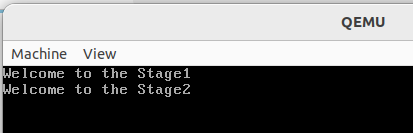
4️⃣ Repository
You can get this complete code with this commit: GitHub - The-Jat/TheTaaJ at a707d86de60d0ab1a942e4f92de5d12600313f16
Leave a comment
Your email address will not be published. Required fields are marked *
