SQL Injection Explained
Learn how SQL Injection works with real examples and a hands-on demo using PHP and MySQL. Explore a GitHub repo with vulnerable code to safely test and understand this critical web vulnerability.

Localhost refers to the local computer, mapped to IP `127.0.0.1`. It is essential for development, allowing testing and debugging services on the same machine. This article explains its role, shows how to modify the hosts file in Linux and Windows.
If you have ever worked with web development or networking, you have likely come across the term localhost. But what exactly is it? In this article, we will debunk what localhost it, how it works, and why it's essential for developers.
Table of contents [Show]
Localhost refers to the local computer that a program is running on. It is a hostname that resolves to the IP address 127.0.0.1 for IPv4 or ::1 for IPv6. Essentially, it allows a machine to communicate with itself, which is useful for testing and development purposes.
When a developer runs a web server or an application on their computer, they can access it using localhost instead of an external IP address. The operating system routes all network requests to 127.0.0.1 back to the same machine, bypassing external networks.
If you are running a local web server on port 8000, you can access it via:
http://localhost:8000This allows the developer to test applications without needing an internet connection.
Localhost is a crucial tool for developers due to the following reasons:
To change localhost or map additional domain names to the local machine, edit the /etc/hosts file:
Open a terminal and type:
sudo nano /etc/hostsAdd a new entry at the bottom of the file:
127.0.0.1 customsitehttp://customsite.To modify localhost settings in Windows, edit the hosts file located at C:\Windows\System32\drivers\etc\hosts:
C:\Windows\System32\drivers\etc\hosts and open it.Add an entry at the bottom:
127.0.0.1 customhttp://custom in the local browser.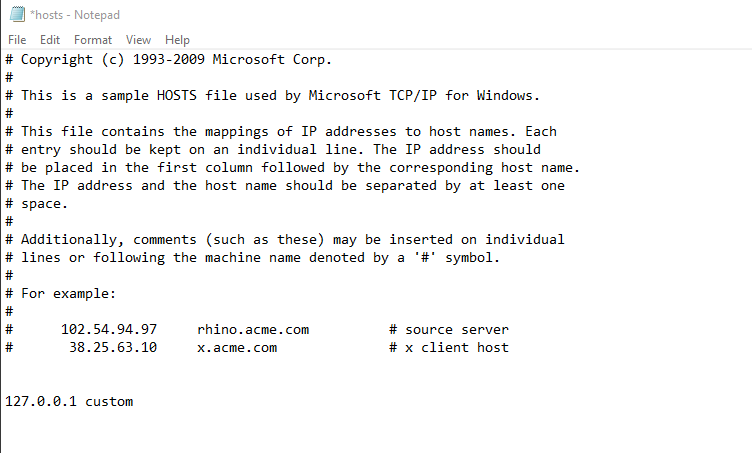
Your email address will not be published. Required fields are marked *
Learn how SQL Injection works with real examples and a hands-on demo using PHP and MySQL. Explore a GitHub repo with vulnerable code to safely test and understand this critical web vulnerability.
Learn how CI/CD transforms software development by automating builds, tests, and deployments. Boost speed, reduce bugs, and release confidently with continuous integration and delivery.
Learn C memory management with clear examples of malloc, calloc, realloc, and free. Understand memory types, avoid common pitfalls, and optimize your C programs efficiently.
These cookies are essential for the website to function properly.
These cookies help us understand how visitors interact with the website.
These cookies are used to deliver personalized advertisements.