SQL Injection Explained
Learn how SQL Injection works with real examples and a hands-on demo using PHP and MySQL. Explore a GitHub repo with vulnerable code to safely test and understand this critical web vulnerability.
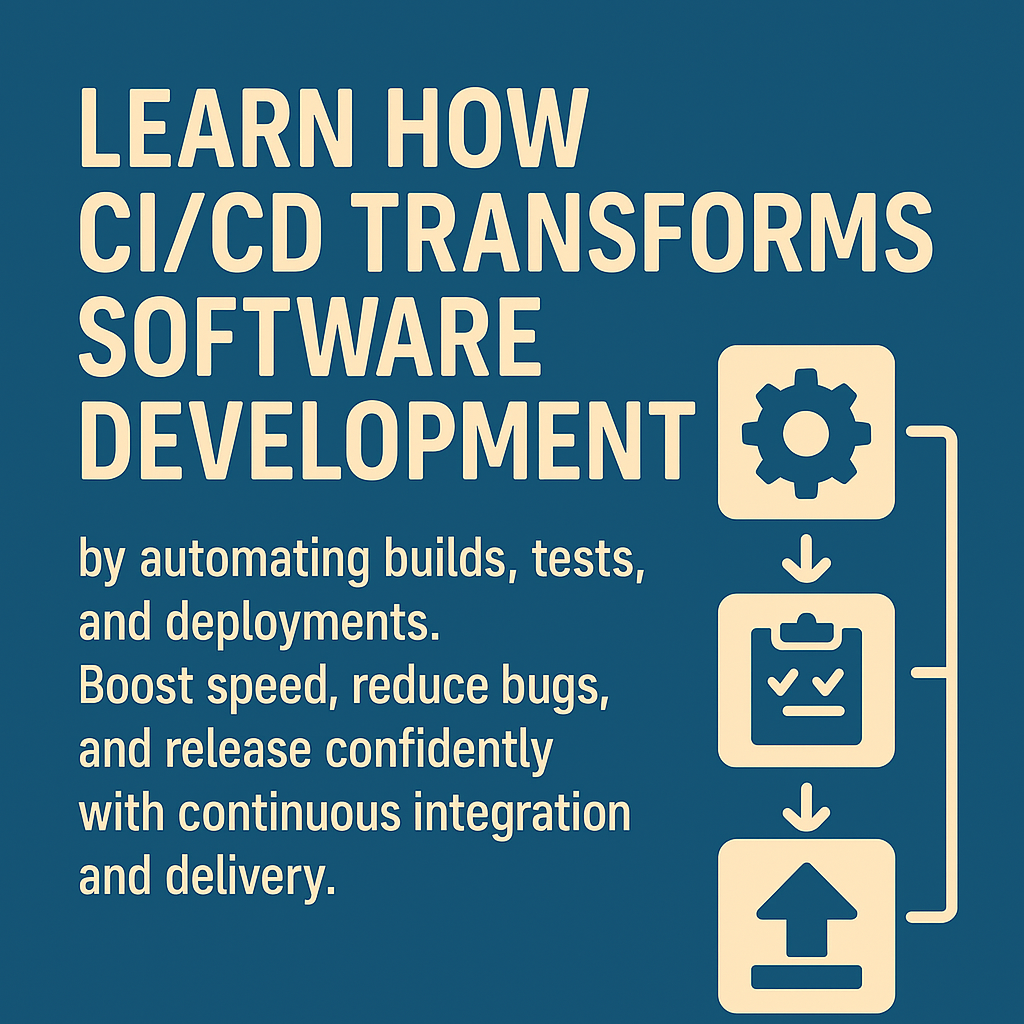
Learn how CI/CD transforms software development by automating builds, tests, and deployments. Boost speed, reduce bugs, and release confidently with continuous integration and delivery.
In today's fast-paced development world, releasing software quickly and reliably is more important than ever. CI/CD – which stands for the Continuous Integration and Continuous Delivery/Deployment – is the answer to this challenge. If you are building application and struggling with slow deployments, bugs, or integration chaos, CI/CD can transform your workflow.
Table of contents [Show]
It worked for me” became a running joke.Then comes the CI/CD, the saviour.
CI is the practice of frequently integrating code changes into a shared repository – often multiple times a day. Each integration triggers an automated build and test, ensuring new changes don't break existing code.
Think of CI as your early warning system. If something breaks, you know right away.
CD is the automated process of getting software ready for release.
CI/CD replaces slow, manual workflows with fast, automated pipelines:
| Problem | Solution via CI/CD |
|---|---|
| Manual builds/tests | Automated on every push |
| Delayed feedback | Immediate test results |
| Merge nightmares | Small, frequent integrations reduce conflicts |
| Buggy releases | Automated tests and pre-prod environments |
| Deployment fear | Safe, repeatable, and reversible deployments |
| Long release cycles | Deploy changes in minutes, not days |
CI/CD brings confidence, speed, and quality to your team's workflow.
Although CI/CD pipelines vary by project, here are the most basic steps:
It is the very first thing that would be needed, as it is required to keep track of the changes.
Use Git, hosted on platforms like GitHub, GitLab, or Bitbucket. Follow branching strategies like feature branches and frequent merges.
Popular options include:
Write a YAML file that defines your build, test, and deploy steps.
name: Node CI
on: [push]
jobs:
build:
runs-on: ubuntu-latest
steps:
- uses: actions/checkout@v2
- uses: actions/setup-node@v2
with:
node-version: '18'
- run: npm install
- run: npm test
Include:
Deploy to:
You can deploy to Netlify, Vercel, AWS, Heroku, Firebase, Kubernetes, etc.
Store API keys and credentials securely using the CI/CD tool's secret manager.
Even good CI/CD pipelines can fall short. Watch out for:
In today’s development landscape, CI/CD isn’t just a nice-to-have — it’s a must for any team that wants to move fast without breaking things. By adopting even the simplest CI/CD practices, you’ll improve code quality, release confidence, and team productivity.
Your email address will not be published. Required fields are marked *
Learn how SQL Injection works with real examples and a hands-on demo using PHP and MySQL. Explore a GitHub repo with vulnerable code to safely test and understand this critical web vulnerability.
Learn C memory management with clear examples of malloc, calloc, realloc, and free. Understand memory types, avoid common pitfalls, and optimize your C programs efficiently.
Learn efficient ways to append characters to C++ strings using push_back, +=, append, and +. Compare time complexity, performance, and memory usage for optimal string manipulation.
These cookies are essential for the website to function properly.
These cookies help us understand how visitors interact with the website.
These cookies are used to deliver personalized advertisements.